Setting Up The Blog (Part 1)
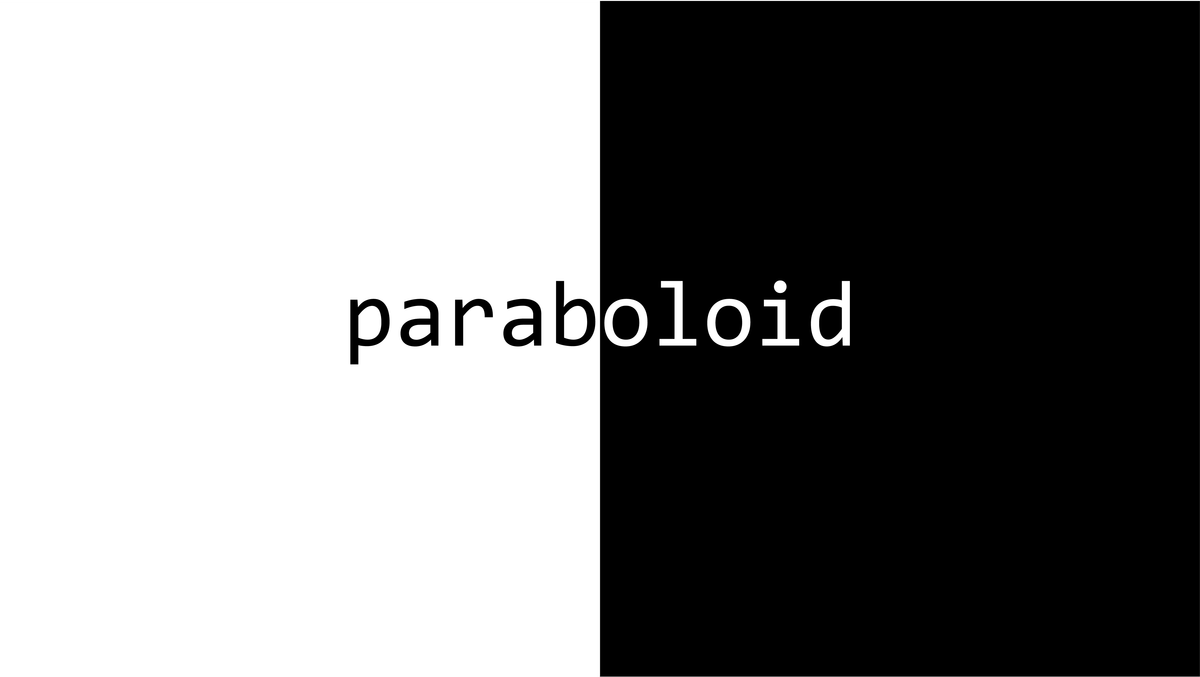
Well, this is paraboloid's first post so a few introductions should be made. My name is Henry, I am 14. As the metadata says, this blog is about random tech stuff and projects I have and I don't plan to have any kind of schedule. Regarding subscriptions, the blog is in the cloud so your data is in safe hands and I plan to have exclusive posts for subscribers. Eventually, once I reach enough subscribers, I will make a paid tier but that's a long time away.
With that introduction out of the way, time for the actual content of the post, the painful process of trying to start a blog. For most people it would be easy, find a Reddit post or article suggesting a good software, sign up for said software and begin posting. All done in less than an hour. Sadly, I am not most people, my first thought was WordPress, it was the only self-hostable service I knew and seemed to be decent.
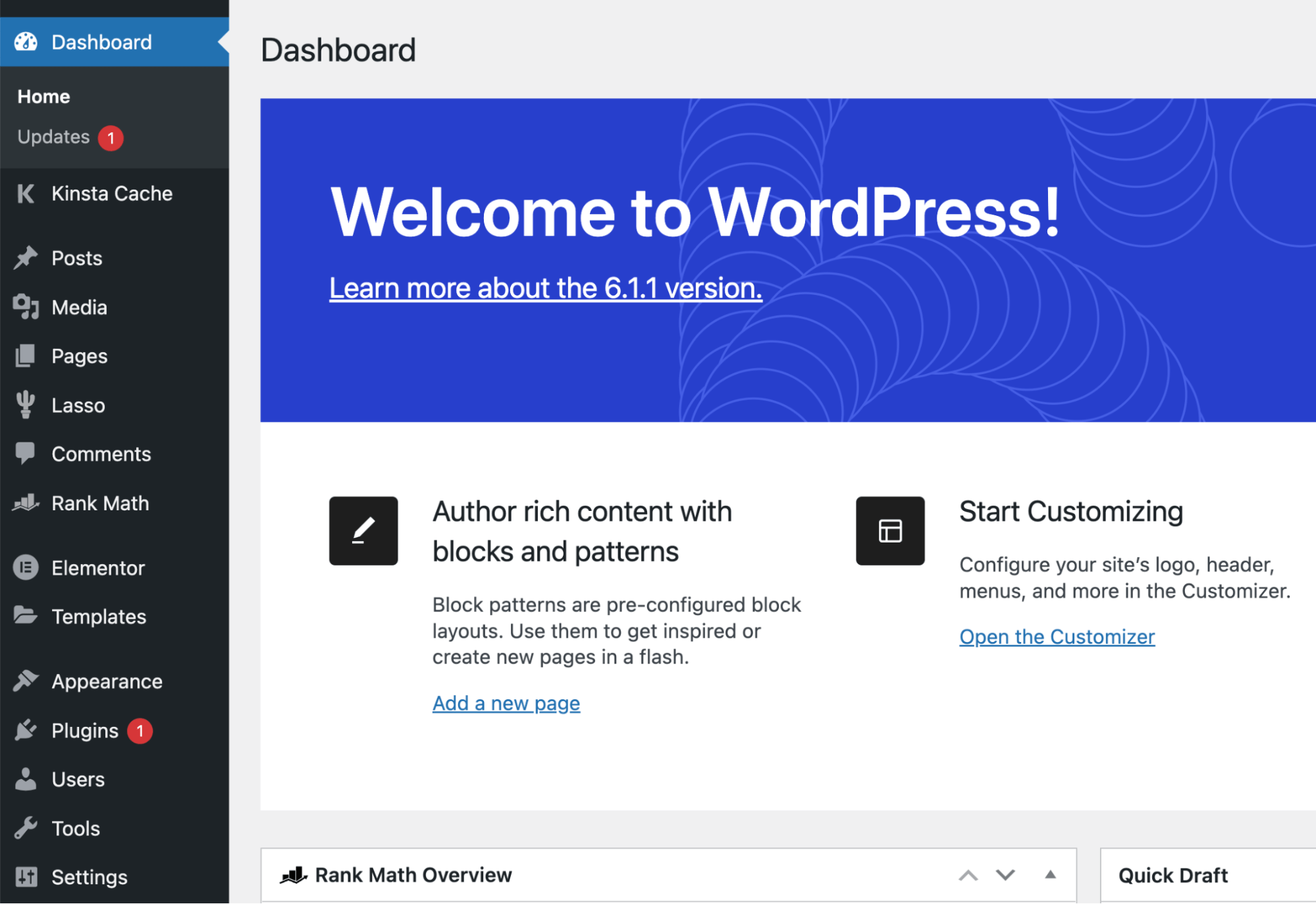
I deployed my WordPress through a docker compose which was managed by Portainer. I connected to the page on my server, and everything seemed fine, until I tried to edit the page, where an issue with the REST api prevented it. After a week of troubleshooting I managed to get it to work although sadly I forgot how. That was not the end of it though. I also realised I needed SSL for the blog as a big SECURITY ISSUE banner could put off potential readers, I never got that working as the previous issues made me want to look at other options. Then I found Ghost.
Ghost is a blogging tool like WordPress, the big difference is that ghost is a lot newer which makes it faster. Ghost also is more of an all in one tool, providing accounts, newsletters and subscriptions, all things that WordPress doesn't have.
Initially, I tried to install Ghost on my server as well, although not through docker as there wasn't an image (there now is). Initial setup went badly because I was using Debian not Ubuntu which is what the docs recommend. After switching to Ubuntu everything went pretty well with the site being up and running in a few hours. The only problem was that no-one could make an account, attempting to would simply result in an error. At this point I had had enough of troubleshooting and decided to get Ghost Pro which is their cloud hosted version. While I did this mostly because of the convenience it also has a few other benefits:
- No stress about users personal information
- Integrated Mailgun plan
- Integrated Content Delivery Network (CDN)
- Customer support
- Easy scaling
This essentially brings us to today, this blog is running Ghost Pro and seems to be working fine. As this is my first post, if you have any feedback please comment, and if you enjoyed it, Subscribe!